What is a BI Portal?
A Business Intelligence Portal is a technology that provides users with a single interface to discover and interact with all Analytics and Reporting assets in an enterprise. A BI Portal consolidates reporting across multiple BI Tools, provides unified report distribution and alerting, and streamlines and simplifies user interaction with Business Intelligence.

Why do you need a BI Portal?
A BI Portal increases user engagement with analytics by providing the following benefits:
- Users access all reports and dashboards from a single consistent interface
- Commonly users reports are organized in favorites for rapid access
- Users can easily find a report through natural language search
- Custom bookmarks and automated filter defaults improve user experience
- Email Digests allow users to quickly review frequently used reports at-a-glance
- Alerting improves decision making by ensuring that users pay attention to the analytics that are actionable
What are the components of an effective BI Portal Solution?
An effective Business Intelligence portal solution must provide the following key components:
- A content catalog where all accessible reporting is available to the user
- A alerting and distribution engine for delivering dashboards and exceptions
- A KPI tracking system that allows users to quickly view relevant metrics from multiple data sources
- A content enrichment subsystem that allows dashboards and KPIs to be combined into custom portal pages
- A Governance and Usage Analytics system that BI Teams can use to ensure that the right content is available and promoted in the portal.

What makes BI Portals effective?
To be effective, a BI portal must provide a simple and elegant user interface through which business users can quickly find and engage with useful analytics. The portal must save business users time and make analytics accessible and relevant.
To achieve this goal, the Business Intelligence Portal must be:
- Visually Appealing
- Effectively curated to ensure that users are presented with relevant and certified information
- Well organized and structured with meaningful content categorization and tagging
- Optimized for advanced natural language search
- Highly customizable so that users can established their own favorites and set their default filter values
- Capable of providing users self-service report subscriptions across all business intelligence tools
- Accessible via web, mobile, and collaboration tools (Slack, MS Teams)
What are the most important features of a BI Portal?
While there are many features to consider when building or purchasing a Business Intelligence Portal, the following are the most important capabilities for a Enterprise-scale deployment:
- Visual content catalog: Users must be able to find and utilize content quickly
- Personalization: User favorites, bookmarks, and custom landing pages save end users time
- Collaboration: Sharing context for reporting and extending the portal into Slack or Microsoft team enhances awareness and understanding of key trends
- Security: LDAP and SAML integration and content discoverability are essential for ease of administration
- KPI Tracking & Change Reporting: The Portal must make it easy for users to understand which analytics require immediate attention
- Content presentation & Distribution: By accessing pre-filtered reporting in an email digest, users save precious time every day
- Stability & Scalability: High availability, scalability, and a distributed content creation model are essential for enterprise-scale deployment
- Governance: BI Teams must have the ability to monitor usage, promote analytics, and rapidly adjust content in the portal to keep it relevant
How do BI Portals help with reporting governance?
Effective reporting governance is achieved using a BI Portal using the following capabilities:
- A single access point is provided to users for all business intelligence tools enabling unified tracking and governance
- Content is certified so business users know which reports can be trusted
- Usage and search stats inform decisions to add or remove content from the portal
- Portal content is enriched with documentation providing release notes and change tracking
- Using portal announcements, the BI team immediately alerts affected users of any data pipeline issues
- BI Tool license tracking provided by the portal enables right-sizing licensing purchases to maximize effectiveness of BI Spend.
How do BI Portals increase User engagement?
BI Portals are very effective at increasing business user engagement with analytics because they allow users to:
- Quickly locate a report or dashboard through a single search across all available tools
- Organize their most commonly used dashboards and reports into a single favorites folder
- Customize their landing page and dashboard filtering so that the most important dashboards automatically open with the right pre-set filters
- Schedule important reports to be included in their daily email digest top save valuable time that would otherwise be spent finding and opening reports
- Subscribe to alerts and exception reports that tell them which dashboards show changes in data enabling real-time action
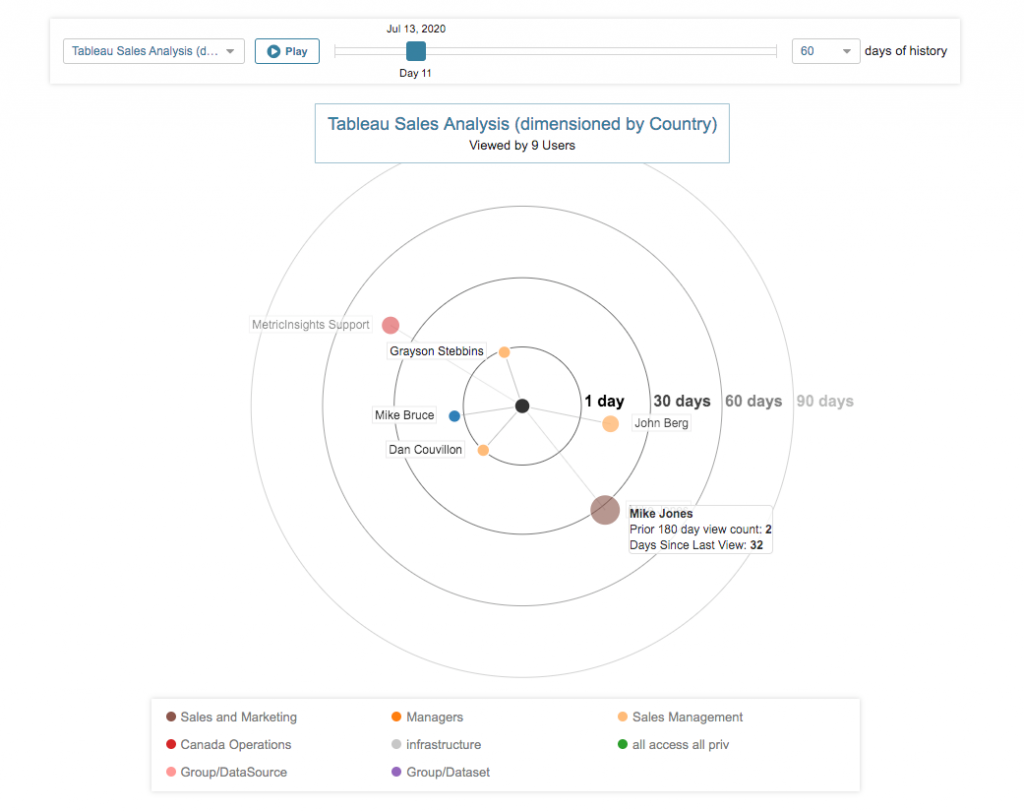
How do BI Portals save users time?
Without a BI Portal, business users are forced to spend time each day accessing multiple reports and dashboards to determine if there are any new trends in the data that require attention. A Business intelligence portal significantly reduces this time expenditure by:
- Presenting the most important reports pre-filtered in a custom landing page
- Allowing users to subscribe to receive all critical reports in a single daily digest as soon they have been updated
- Alerting users of anomalies and exceptions in the data so that business users know which specific dashboard or report they need to explore to discover meaningful insights
How do BI Portals save analysts time?
BI analysts in most organizations spend 25 – 50% of their time answering routine inquiries from business users. A BI Portal provides a self-service platform to business users that enables them to answer many questions without analyst help thereby freeing up BI analysts to focus on high value analysis.
How do you calculate ROI for a BI Portal?
Return on investment for a Business Intelligence Portal can be generated by comparing the annual cost for the portal to savings generated through:
- Time savings achieved by decision makers through improved access to analytics
- Time savings achieved by BI Analysts due to higher levels of self-service
- Business value generated through better decisions driven by timely actionable alerting
- Efficiencies achieved through widespread consumption of KPIs and reporting resulting in more informed decisions
- Licensing savings generated through effective license management for tools like Tableau, Qlik, Power BI, Cognos, Microstrategy, and other commonly-used BI systems.
To learn more about calculating ROI, see our whitepaper
When should my company invest in a BI Portal?
Companies at every stage of the BI maturity lifecycle can benefit from deploying a BI Portal as an analytics platform. In more mature environments where there are hundreds or thousands of reports and dashboards across multiple tools, a Business Intelligence Portal can bring order to the chaos that users experience when they attempt to access content. For those less mature environments with less analytic content, a BI Portal affords the opportunity to do things efficiently from the start and avoid the mess that befalls all BI environments over time as more content is created across the enterprise. No matter where a company is in terms of its BI maturity, a BI Portal can drive increased usage of data analytics and better business decisions across the enterprise.
How do you go about implementing a BI Portal?
The most efficient approach to implementing a BI Portal at scale in an enterprise is to first start with a pilot deployment. Ideally, this pilot is geared towards a single business unit and has tightly focused scope to be completed in a short period of time. This implementation is typically performed by a central BI team and is used to develop standards and best practices which can then be leveraged in subsequent phases of the roll-out. After this initial implementation, other business units are on-boarded to the platform with the BI teams supporting those groups performing the implementation and the central team providing training and guidance as a “Center of Excellence”. For more information on effective deployment planning, see our whitepaper.
Why is Metric Insights the leading BI Portal?
Metric Insights is the only solution that delivers a comprehensive set of BI Portal capabilities that can be scaled for large enterprise deployments. Most BI Portal vendors provide a simple catalog that consolidates reporting and some vendors include basic usage tracking and governance capabilities. However, other vendors lack deep BI tool integration, KPI and Exception reporting functionality, and the robust toolkit needed to implement an effective portal. Only Metric Insights provides the full set of functionality required to fundamentally transform how business users engage with analytics across the entire enterprise.