What is an Analytics Catalog?
An Analytics Catalog is a critical component of a BI Portal Solution that consolidates all enterprise reporting and analytics assets into a single reporting metadata data catalog. It provides users with a single self-service data interface that can access all reporting and dashboards irrespective of the underlying BI Tool Technology. The Metadata for each report can be extended by adding information such as tagging, and certification. Governance capabilities are enabled through comprehensive usage tracking across all reporting in the enterprise.

Why do you need an Analytics Catalog?
An Analytics Catalog is an important tool to improve governance, usability and engagement for Business Intelligence. It acts as the enterprise data catalog for your business users and provides the following critical capabilities:
- Users access all reports and dashboards from a single consistent interface. Reports can be based on a Data Warehouse, a data lake or any other big data data sources.
- All reporting from traditional BI Tools, as well as assets created by data scientists, can be made available behind a single self-service interface. Traditional reports can be presented side-by-side with data science applications that leverage machine learning and unstructured data.
- Commonly used reports are organized in favorites for rapid access.
- Content ownership and certification drive increased accountability and transparency.
- Users can easily find a report through natural language google-style search as well as by filtering on tags
- Custom bookmarks that automate the setting of filter defaults improve user experience
- The Analytics catalog delivers a universal reporting metadata data catalog enabling effective self-service search across all BI Tools.
Why is an Analytics Catalog only part of a BI Portal Solution?
Although a Catalog is an essential part of any Business Intelligence Portal, it is not by itself sufficient to significantly enhance user adoption of analytics. This is because engaging business users who typically only spend a few minutes a day on analytics requires drawing their attention to the reports that require immediate action.
To realize the full transformational benefits of a BI Portal solution, the following additional BI Portal capabilities must be deployed alongside the Analytics Catalog:
- KPI management to surface critical metrics and generate alerts when an anomaly requires immediate attention. KPIs and alerts included in a BI Portal are sourced from data sets that are collected from the underlying reporting or from traditional database or big data sources.
- A mechanism for a user to identify the set of reports that she wishes to receive via an email digest on a daily basis.
- Centralized Bursting facilities that allow an Administrator or Power User to configure customized report digest distributions to email, Slack, Microsoft Teams, or Mobile surfaces.
- The capabilities to set filter defaults and generate mash-ups of multiple visualizations across BI Tools to reduce report access time and boost user engagement.
How does an Analytics Catalog help with BI Tool governance?
An Analytics Catalog tracks every access of a user to a visualization in its internal data catalog. This information can be used by the Business Intelligence team to provide the BI Tool Governance that achieves the following benefits:
- A single access point is provided to users for all analytics enabling unified tracking and governance.
- BI Tool Licensing costs are optimized by identifying inactive unlicensed users and re-allocating or eliminating unused licenses.
- Unused content is either promoted to users to drive engagement or removed from the portal to reduce clutter.
- Certification and Tagging are used to help users find trusted content and to generate accountability and transparency around the process of content validation and metadata management.
- Leveraging the content data catalog, analysis of usage patterns informs the allocation of resources. This ensures that scarce BI Team resources are focused on developing analytics that generate a high level of user engagement.
- Content is enriched after it has been loaded into the data catalog with documentation providing release notes and change tracking. Documents are provided by business analysts and can include typical use-cases for the report, references to a business glossary, or other contextual information.
- Using announcements, the BI team immediately alerts affected users of any data quality or data management issues.
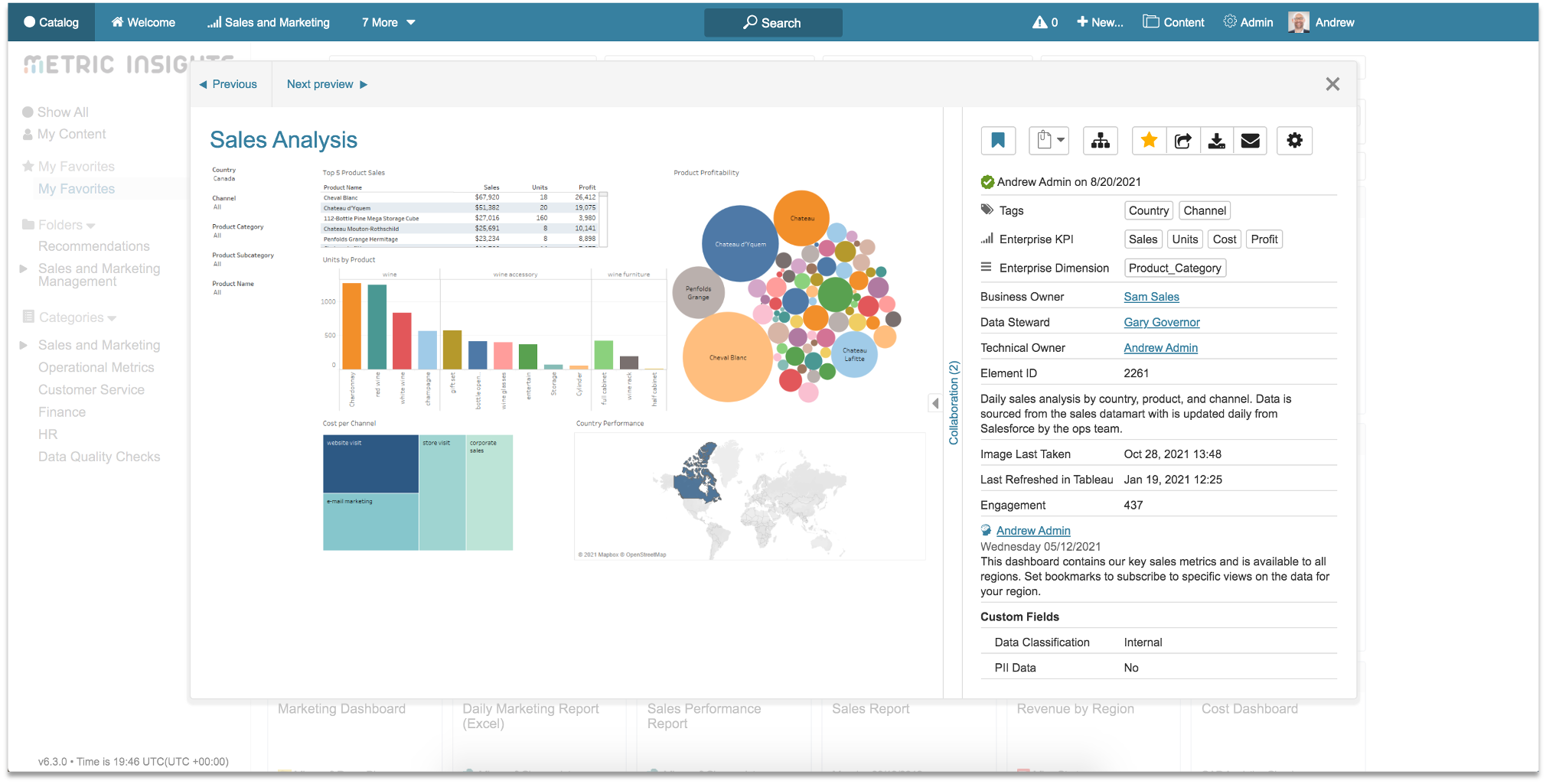
What are the most important features of an Analytics Catalog?
The following features are essential when building or purchasing an Analytics Catalog as part of an Enterprise-scale deployment of a BI Portal:
- Visual content: Users must be able to search the data catalog to find and utilize content quickly and leverage the appropriate analytics for their data discovery.
- Personalization: User favorites, bookmarks, and custom landing pages save business users time.
- Collaboration: Sharing context for reporting and extending the portal into Slack or Microsoft team enhances awareness and understanding of key trends.
- Native Mobile access so users can search and consume content on all devices.
- Security: LDAP and SAML integration and content discoverability are essential for ease of administration.
- Stability & Scalability: High availability, scalability, and a distributed content creation model are essential for enterprise-scale deployment.
- Governance: BI Teams must have the ability to leverage the metadata data catalog to monitor usage, promote analytics, and rapidly adjust content in the catalog to keep it relevant.
- Extensibility: Business Intelligence teams must have the ability to extend the reporting data catalog to provide additional metadata capture that is relevant to the organization. This extended data catalog metadata must be readily available via search and content preview.
Do Analytics Catalogs by themselves increase User engagement?
Analytics Catalogs provide business users with a single source of truth for accessing reporting. However, by themselves they are insufficient to significantly increase user engagement. This is due to the following limitations:
- Users must actively open the catalog to search for analytics. Often, business users are too busy to visit the catalog.
- The large number of analytics typically available to a user make it difficult for the user to determine which visualizations will provide value in a given day.
- Dashboards contain numerous filters making the discovery of insights a time-consuming and frustrating experience for business users.
- The process of opening multiple dashboards and setting the same filter values on each visualization to perform analysis is cumbersome and provides a poor user experience.
- The lack of alerting and exceptions distribution does not provide business users with rapid access to those data sets that require their immediate attention.
In order to boost user engagement, an Analytics Catalog must be extended with mash-ups, KPI alerting, and distribution capabilities so that each business user has an engaging experience.
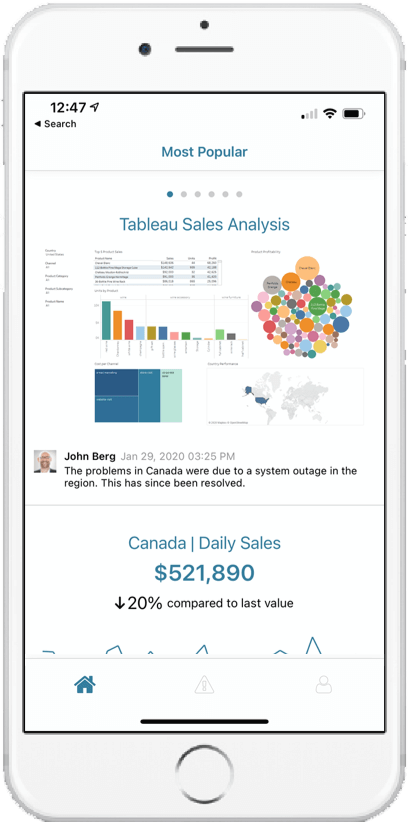
What are best practices for building an Analytics Catalog?
To implement an Analytics Catalog at enterprise scale, the following process is recommended:
- Run a synchronization process that automates the import report references and metadata from all underlying BI Tools into the data catalog.
- Engage the appropriate teams in the enterprise to curate, organize, tag, certify, and promote useful content for use by the business. The owners and data stewards for each report are identified through this process.
- Promote useful content to folders visible to business users. Duplicated and obsolete reporting should be hidden from users to prevent clutter and search fatigue.
- Regularly review the search and usage data collected by the catalog to promote unused analytics, identify analytics gaps, and prune content to keep the catalog relevant.
- Integrate the most useful content in the catalog with the KPI management, alerting, and distribution capabilities within a BI Portal.
- Leverage data catalog usage analysis to perform effective data management of data analytics tools and supports data governance for the data warehouses, data lakes, and other data assets in the enterprise.
To learn more about how an Analytics Catalog works as an integral part of an BI Portal, see our webinars.