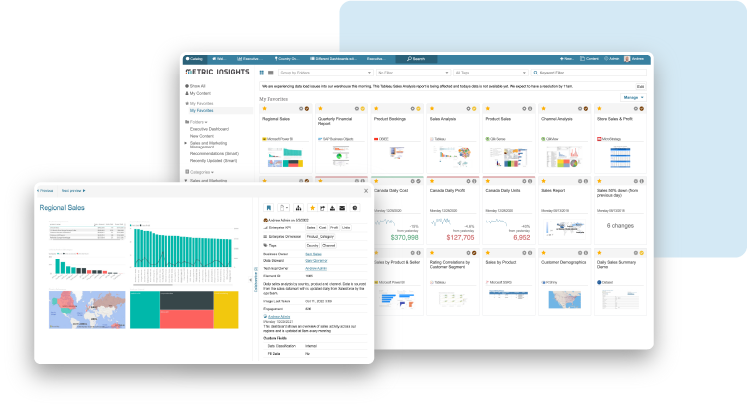Connect To
Everything
Connect to everything in your organization with Metric Insights’ Plugins.
BI Plugins connect to every source of analytics including BI tools, SaaS applications, spreadsheets, documents and data science assets.
Data Plugins allow you to extract key performance indicators from databases or Big Data stores.
Data Catalog Plugins syncronize critical metadata from your data catalog with your BI Portal.
Plugins auto synchronize new content from the underlying sources to the Metric Insights’ BI Catalog.